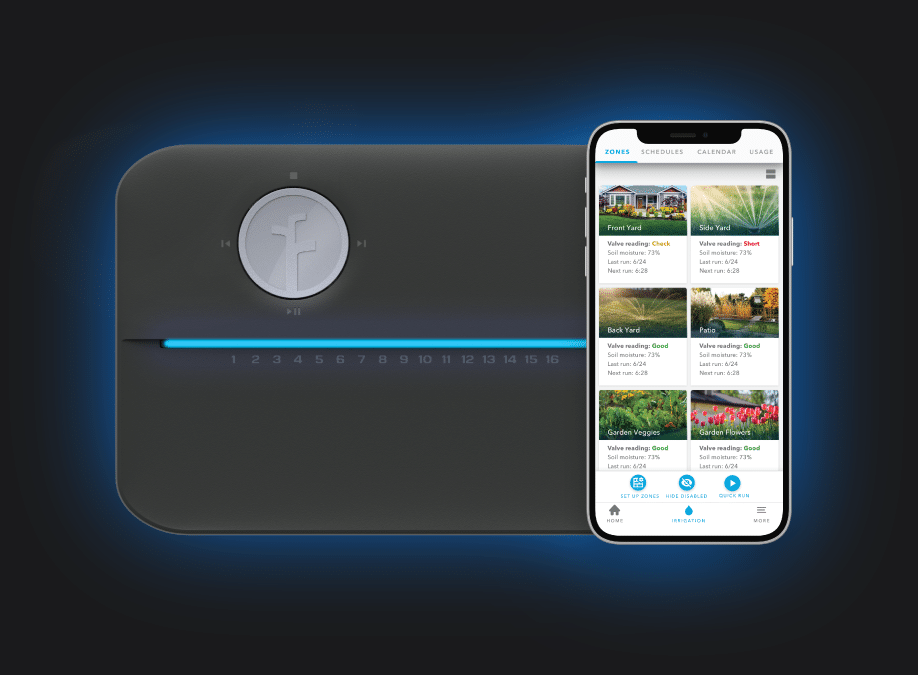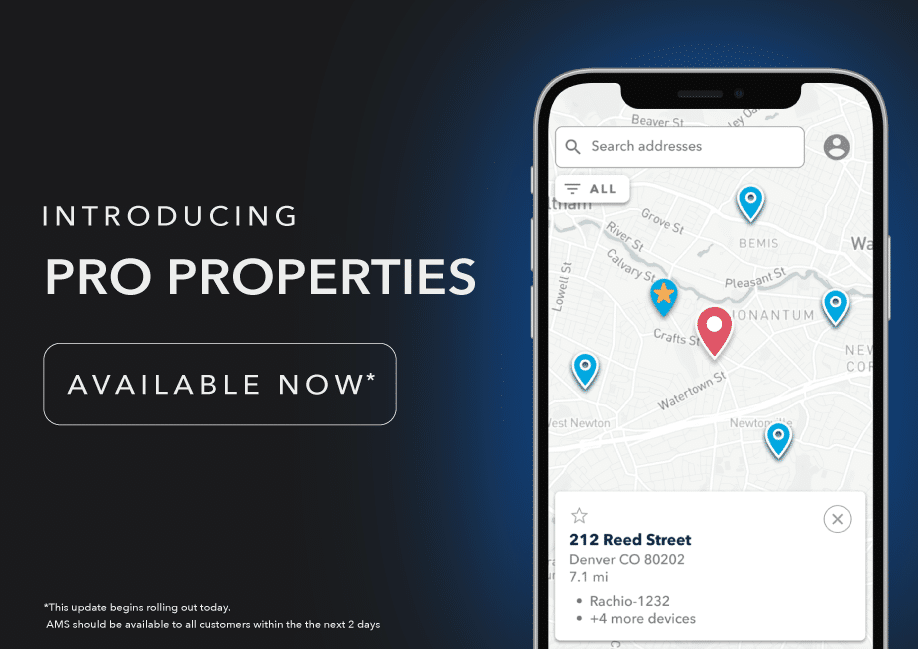New Rachio App Feature: Valve Monitoring on All Pro Series Controllers
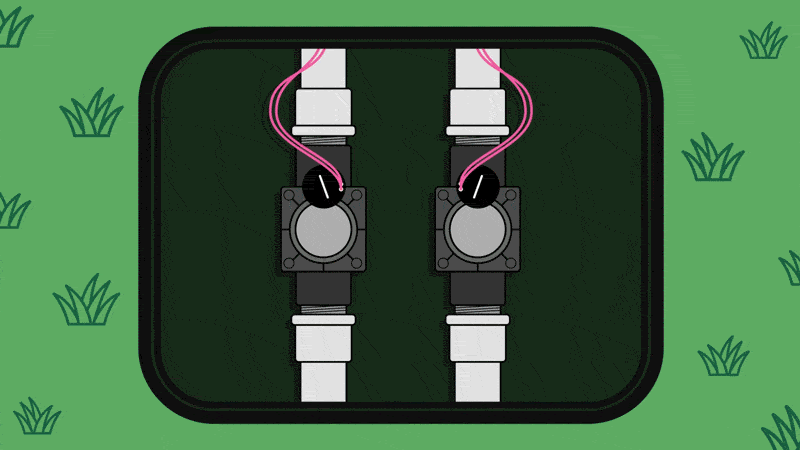
Let Rachio monitor the health of your irrigation system’s critical hardware components. This premium feature allows you to assess and monitor the electrical health of the solenoid valves that deliver water to your sprinkler zones.

Why Valve Monitoring?
The best weather-driven irrigation schedules only go so far – the system’s hardware has to function too. Solenoid valves (often in an underground box outside) control the flow of water to zones when instructed to open and close from your Rachio controller. These valves and their wiring are a common failure point in home irrigation systems, but we’ve brought state-of-the-art electrical diagnostics of these valves into the Rachio app for a user-friendly way to measure the health of your valves and monitor them over time.
Save time troubleshooting and identify valves that might go bad with this in-app feature, available for all R3 controllers. You’ll receive push notifications and email alerts for malfunctioning valves, as well as in-app messaging.
App Functionality
- Purchase Valve Monitoring from the Device List or the Zones Tab
- You’ll be prompted to take a baseline reading for each zone. This quick process measures the current in milliamps (mA) generated to open each valve, for 10-15 seconds each. This reading will be your baseline for that valve.
- Once your system is calibrated you can scan the health of your valves from the Valve Monitoring button on the Zone Tab. Here, you can turn the feature on/off, and re-calibrate baselines if you wish.

4. For detailed information, and to adjust settings, you can view the Valve Monitoring button on the detail screen for each zone.
5. Re-calibrate at any time from the Zone Tab or an individual Zone detail.
6. If a valve measures a current higher or lower than a reasonable percentage of your baseline reading, you may want to check the valve. You’ll see a warning in the Zone Tab and on the Zone detail.

7. If a valve measures so high or so low that it’s likely broken or disconnected (below 30 mA or above 200% of its baseline) you’ll receive push and email notifications along with the in-app warning.

FAQs
- What is Valve Monitoring?
This feature measures the current generated when your Rachio controller instructs a solenoid valve to open and run water through an irrigation zone. These valves (often outside in an underground box) are simple hardware devices and are prone to failure. Valve Monitoring protects your controller from valve shorts, helps you troubleshoot zones that aren’t running, and monitors the health of your valves so you know when they need to be replaced. - How does Valve Monitoring work?
When you activate this feature it will take a short measurement of the current in milliamps (mA) when you run all your valves; this step is called calibration and it’s setting a baseline reading for each valve. Then, your controller will measure the current every time you run a valve and compare that measurement to the baseline. If the current changes drastically from the baseline reading this could indicate a problem with the valve hardware, and you’ll get an in-app notification. - Valves or Zones – what does this feature measure?
Valve Monitoring measures the current in the wires that connect your R3 controller to the solenoid valves that drive your sprinkler zones (these are commonly in an underground valve box with a green lid). In most residential setups, telling one zone to water with your app will turn on one valve so water can flow to the sprinkler heads in the zone. However, it is possible for two valves (two wires) to be wired into a single zone terminal on the controller – in this case, both valves will open when the controller activates that zone. - What can Valve Monitoring detect?
Valve Monitoring can detect if a valve is disconnected or dead (below 30 mA), or if a valve is running a very high current that could indicate a short (more than 400 mA) – you’ll get push and email notifications in these instances. This feature will also record a range of current readings in between these extremes that typically indicate a healthy valve. You’ll get an in-app notification if a valve reads unusually high or low compared to its baseline reading. - What is calibration and how long does it take?
When you activate this feature you’ll be asked to calibrate your valves. This is a fast process during which Rachio will perform 10-second Quick Runs on each valve and measure the current – this reading is stored as the baseline for each valve. - I got an “open line” message during calibration, what does this mean?
An open Line means the current is too low for a working valve. Either the valve is damaged or disconnected, the wire is not plugged in correctly at the controller, or the wire from the valve to the controller is cut somewhere. - I got a “Check: high current” during calibration, what does this mean?
If a valve measures more than 400 mA during calibration we recommend you inspect the valve up close – it may be damaged or wearing out. However, if you have two valves plugged into one zone port (two wires sharing the same port) on your controller, you could have a high current with no issues (This setup is not recommended, but we know it happens). After setting the baseline, the health of this valve will be “good” as long as it continues to measure within 25% of the baseline reading. - Can this feature automatically shut off valves?
Not at this time. - Does this feature alert users? Which ones (homeowners, pros, shared users, owners)?, and how (email, in-app, text)?
When an open line or short is detected on any zone, a notification will appear on the home screen for the controller’s owner and anyone that has shared access to it. If users have notifications on for valve monitoring, they will receive an email as well. - How does this match up to manufacturer recommendations on resistance (ohms) readings?
Because of the way the controller reads amperage, it will not exactly align with the manufacturer’s recommendations when formulaically calculating mA and 24v back into ohms. - Why is there an option to change the number of valves in the settings?
Wiring two valves to a single zone terminal will essentially double the current (mA) readings. Having this footnote displayed in the app could be helpful when troubleshooting, especially when not in front of the controller. Also, Rachio does not officially support running 2 valves from one zone, but we understand that some users do elect to take this approach. - Why does it ask for the brand of valve in the settings?
We will eventually try to calibrate valves automatically based on the brand. - Can this feature read resistance (ohms)?
No. - Can it read voltage?
No. - Where can I view the health status of my valves?
In the Rachio app, look at the Zones page within in the Irrigation tab and you’ll see a “Valve Monitoring” button at the top; this will show you a menu with the health of all your valves. You can also view the health of individual valves on each zone detail page. - How often is the valve health status on each zone refreshed?
Every time there is a zone run! For example: if a valve indicates a current outside of the threshold on one run, it will display “Check”. If the reading is within the threshold on the very next run, “Check” will no longer be displayed. - How do I turn the feature on and off?
In the Irrigation tab, navigate to Zones and click “Valve monitoring”. Here you can toggle the feature on and off for all zones on the controller. You can also toggle it on and off for individual zones within the Valve Monitoring settings for each zone. - I have two controllers. I bought Valve Monitoring on my first controller, but I can’t see it on my second controller.
Valve Monitoring must be purchased on a per-controller basis. - I have a Gen 2 Rachio Controller, can I use Valve Monitoring?
Valve Monitoring will only be supported on Gen 3 (R3 and R3e) and higher Rachio controllers. - How will I know if I need to adjust the current thresholds?
Tap the Valve Monitoring banner on a zone detail and you’ll find settings for this feature. The default setting is to receive alerts if the current to a valve is measured at 25% lower or higher than the baseline. If you are concerned about a valve burning out and want more sensitivity to changing current, you can decrease these thresholds. However, if you have a valve that typically exhibits variable current without issue, and would like fewer notifications, you can increase these thresholds. - Something seems off. How do I recalibrate my zones?
You can calibrate any zone on the zone detail page. You can also recalibrate all zones on the Valve Monitoring button on the zone tab.